Step 7. Register Students
In this step we can add or register students for a particular subject to do
so, click on "Student Registration" of "Registration". It
consist of three sub menus, namely "Register Student Name for a
subject", "Unregister Student Name for a Subject" and ”Display List of student register for
a subject”, as shown in Figure 7.1
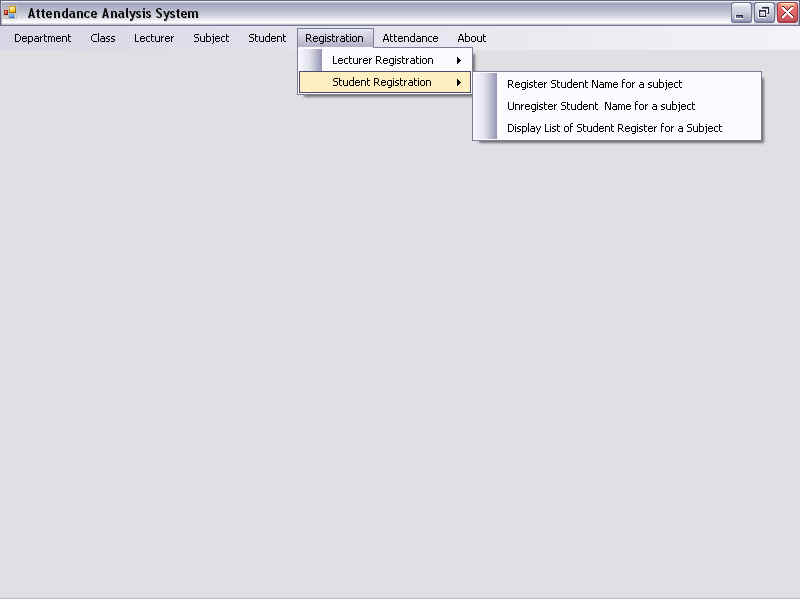
Figure 7.1 Registration >> Student
Registration
If you click on ”Register Student Name for a subject", it will display "Register Student Name for a subject" form as shown in Figure 7.2. This form is used to register a student to subject. Here you have to first select Department Name, Class Name, Semester, Subject Name, and Lecturer Name. After that you can either choose "Select All" or "Select Student by Roll No." option. The "Select All" option is shown in Figure 7.2, this selects all student from the selected class for that subject.
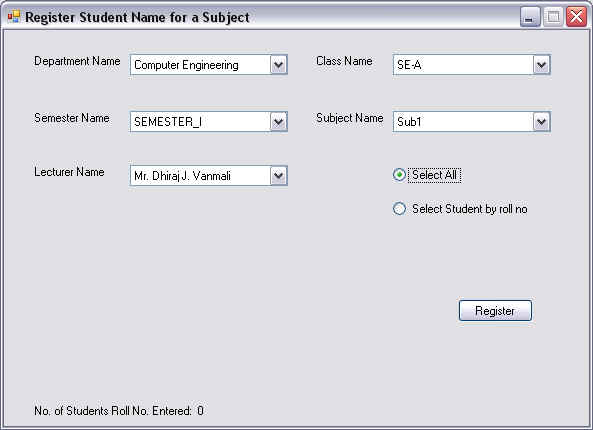
Figure 7.2 Register Student Name
for a Subject with Select All option
The "Select Student by Roll No." option will display one Text Box where you have to manually enter the student roll numbers for registration for the selected subject by the selected lecturer, as shown in Figure 7.3.
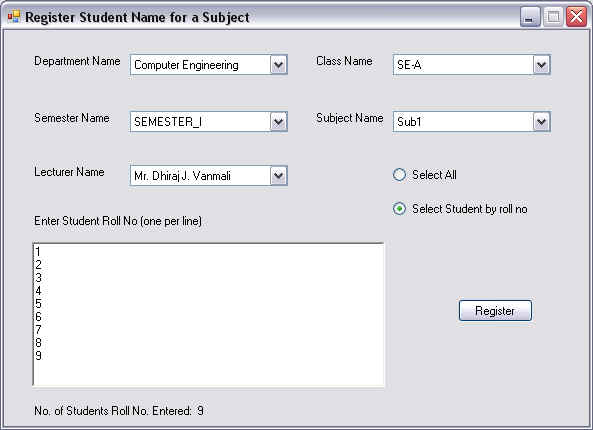
Figure 7.3 Register Student Name
for a Subject form with Select Student by roll no. option
Similarly, to unregister a student for a subject, click "Unregister Student Name for a Subject" option from "Student Registration" as show in Figure 7.1. & click on "Unregister Student Name for a Subject", it will display "Unregister Student Name for a Subject" form as shown in Figure 7.4 Here you have to first select Department name, Class name, Semester Name, Subject Name, Lecturer Name and then enter student roll no. If student roll no is valid then it displays student name as shown in Figure 7.4 otherwise it will not display student name. If student roll no is valid then click on "Unregister" to unregister student for that subject.
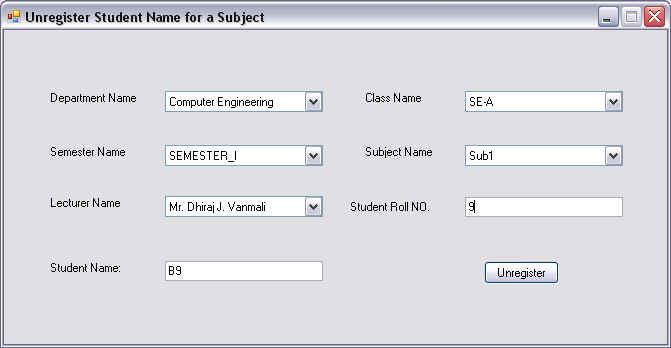
Figure 7.4 Unregister Student Name
for a Subject
Now if you want to check the list of students from a class, registered for a subject, then click "Display List of Student Register for a Subject" from "Student Registration" sub menu under “Registration” menu as shown in Figure 7.1. It will display "Display List of Student Register for a Subject" form as shown in Figure 7.5. Here you have to select Department Name, Class Name, Semester Name, Subject Name, Lecturer Name to view list of student register for that subject and lecturer.
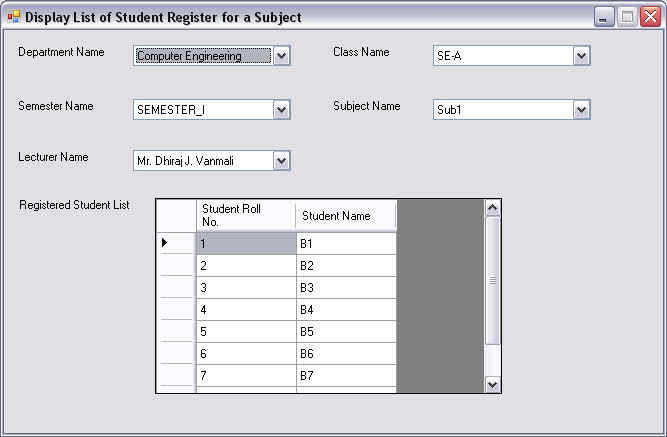
Figure 7.5 Display List of Student Register for a Subject