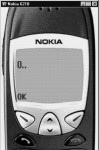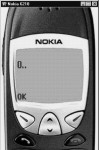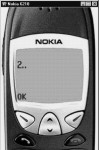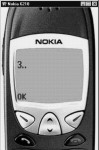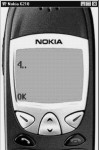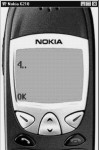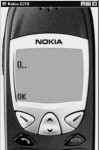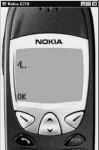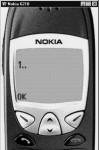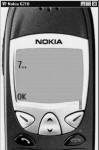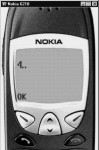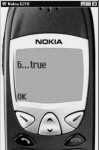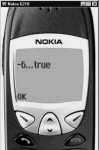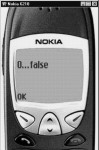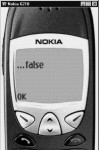![]()
3
Variables
This chapter deals with
variables. It delves on the various aspects of variables that are available in
WMLScript. It starts with the absolute basics of variables i.e. types of
variables, creating variables, intialising them, converting a variable of one
type to another etc.; and thereafter, the chapter progresses onto the
subtleties of using the various variables and explains their related
syntactical nuances.
In WMLScript, variables have
to be created before they can be used. To create a variable, you simply say var
and then you mention the name of the variable. If the variable is not created,
then you will not be allowed to use it. At the time of creation of a variable,
there is no way of defining what data the variable will hold. That is precisely
why WMLScript is said to be a typeless programming language. The variables have no type.
Lets take the first
example. Here we have a variable aa and we make it equal to 100.
|
|
|
Screen 3. 1 |
aaa.wmls
extern function abc()
{
var aa,bb ;
aa = 100;
aa = typeof(aa);
bb = String.format("%d..",aa);
Dialogs.alert(bb);
}
In the above example, we
have used typeof(aa). The word typeof is not a function. It is an operator.
Therefore, you don't have to use the brackets i.e. ( ). You could have simply
used typeof aa. Typeof returns the data
type of the variable. You may tend to
conclude that all variables are typeless !!!. The designers of the WMLScript
couldn't make up their mind. So they decided to leave all the variables
typeless as far the programmers are concerned. Thus, the programmers simply
have to use var to create a variable. The type of the variable depends upon how
it has been created or the value that it has been initialized to at the time of
creation. Internally there are 5 basic types of variables. The typeof operator
determines as to what the data type of the variable is.
The five basic types are as
follows :
· Integer (whole numbers)
· Floating point (numbers
with decimal places)
· Letters of the alphabet
· Boolean (true or false)
· Invalid - (the value contained
in the variable is invalid and it can't be used)
A variable in a WMLScript
will always have one of these data types. It can get the data type by one of
these means :
· By being initialised to a
certain type.
· By being passed as a
parameter to a function.
· On being used with an
operator like *, /, + , - .
It then gets converted to
that data type.
At this point in time, when
we execute typeof, it returns 0 because aa has the value 100. When you use
String.format, the value of aa is 0. Typeof gives 0 for integers.
aaa.wmls
extern function abc()
{
var aa,bb ;
aa = 100;
aa = typeof(aa);
bb = String.format("%d..",aa);
Dialogs.alert(bb);
aa = 100.0;
aa = typeof(aa);
bb = String.format("%d..",aa);
Dialogs.alert(bb);
}
|
|
In this example, we first
have the value of 100. The typeof will return 0 and then aa gets initialized to
100.0. The typeof will now return a value of 1. This proves that floating
points have a type of 1.
When you put anything in double quotes, it is considered a string. The typeof returns a value of 2 for a string.
|
|
|
Screen 3. 4 |
aaa.wmls
extern function abc()
{
var aa,bb ;
aa = "AA";
aa = typeof(aa);
bb = String.format("%d..",aa);
Dialogs.alert(bb);
}
Boolean means true or
false. The words true and false are reserved words in WMLScript. The return
value of typeof will now be 3.
|
|
|
Screen 3. 5 |
aaa.wmls
extern function abc()
{
var aa,bb ;
aa = true;
aa = typeof(aa);
bb = String.format("%d..",aa);
Dialogs.alert(bb);
}
A variable can be assigned an invalid value by simply assigning it invalid values without double quotes. An invalid variable can simply never be used.
|
|
|
Screen 3. 6 |
aaa.wmls
extern function abc()
{
var aa,bb ;
aa = invalid;
aa = typeof(aa);
bb = String.format("%d..",aa);
Dialogs.alert(bb);
}
Now we shall elucidate the method
of converting a variable of one data type to another. The rest of this chapter
will be used to explain as to how WMLScript achieves this conversion.
In one of the earlier
programs, we started by saying aa=100. If you use typeof, it returns a value of
0. Then we changed the value to 100.00. Thus, we changed the data type of aa to
a floating point number. At this point, typeof returns a value of 1. This
demonstrates that internally, WMLScript not only keeps track of all the
variables, but also their current data type.
Where do we use variables ?
(a) The first place is in
functions, where we call functions from a library. One function can call
another function and you may pass it with parameters.
(b) The next place is with
operators like + - * /. Operators would expect a certain data type. The +
obviously doesn't need a Boolean or a string. It takes a number and number here
means either a number without decimal places, which is an integer, or a number
with decimal places, which is a float.
The library String has a function called length. This function accepts a string and it returns back a number equaling the length of the string.
|
|
|
Screen 3. 7 |
aaa.wmls
extern function abc()
{
var aa,bb ;
aa = String.length("ABCD");
bb = String.format("%d..",aa);
Dialogs.alert(bb);
}
In this case, the length of
the string is 4 because it has 4 characters.
|
|
|
Screen 3. 8 |
aaa.wmls
extern function abc()
{
var aa,bb ;
aa = String.length("");
bb = String.format("%d..",aa);
Dialogs.alert(bb);
}
In this example, the answer
will be 0.
|
|
|
Screen 3. 9 |
If you put a number such as
3290 in double quotes, it will return a value of 4. If you remove the double
quotes, String.length will still return the value of 4.
aa = String.length("3290");
aa = String.length(3290);
It is obvious that the number
is converted into a string and then the function length is called. By default,
any parameter that is supplied is supposed to be a string. So, even if you
supply a number, WML will first convert
it into a string and then pass it as a parameter to the function length.
String.length(123.12); - 6
String.length("123.12") - 6
If the number has decimal
places, it is also converted to a string. This means that while converting from
a floating point to a string, the length will count the decimal point also as
one character. If you pass the Boolean value of true, length converts it into a
string and returns a value of 4 and for false, it returns a value of 5.
String.length(true) - no display
String.length("true") -4
String.length(false); -no display
String.length("false"); -5
The function length
converts true and false into strings. Unfortunately, this does not work
everywhere because, in the Dialogs.alert, if you use true, the Dialog box
doesn't show up. This is because here, true is not converted to a string.
If you supply an invalid
variable to the function length, it will give you the length of the invalid
string. But the invalid variable cannot be converted to any other type.
String.length("invalid")
If you are dealing with
strings, then the numbers with or without decimal places get converted in a
straight-forward manner. It is equivalent to putting double inverted commas
around the numbers. If it is a Boolean value, the same rule applies. It is as if
you have put the double inverted commas. This implies that you can pass numbers
or boolean values without using the double quotes. The conversion takes place
automatically. A variable with an
invalid value will return an invalid type because you can't convert an invalid
to anything else. To reiterate the same fact, if a variable is of any of the
three types, and if you need to convert it to a string, you can just pass the
variable as a parameter to the string function. It will automatically insert
the double inverted commas.
In the case of an integer,
we are faced with a problem because we have to search for a function that
accepts an integer as a parameter. A function generally accepts a parameter and
returns a value. After deliberate effort, we finally found a function called
random which accepts an integer as a parameter. This function is Lang.random. A
function can accept either an integer or a float as a parameter.
aaa.wmls
extern function abc()
{
var aa,bb ;
aa = Lang.random(10);
bb = String.format("%d..",aa);
Dialogs.alert(bb);
}
|
|
Each time you run the
program, it will return a random number between 0 and the number you pass to it
as a parameter. Run it a few times to confirm this. If you now pass a number
with decimal places, such as 10.6, it will convert it from a float to an
integer.
aa = Lang.random(10.6);
Even though the
documentation says it is not possible, most functions can't convert a float to
an int. But there is a library called Float, which has a member called int
which throws away the decimal place. So 10.6 becomes 10. Thus, to convert a
float into an integer, the function float.int can be used.
The Boolean true has the
value of 1 and false has a value of 0. So now, if you use lang.random with true
* 10, since the value of true is 1, the value passed to the function will be 1
* 10 = 10.
|
|
|
Screen 3. 12 |
aaa.wmls
extern function abc()
{
var aa,bb ;
aa = Lang.random(true*10);
bb = String.format("%d..",aa);
Dialogs.alert(bb);
}
On conversion of a Boolean,
true is 1, false is 0. The random function converts a string into a number. We
will cover this in our next chapter. There is no real difference between an
integer and a float as far as this function is concerned. If it is an integer
e.g. 10, it will be converted to 10.0. So, effectively there are only 3 data
types - boolean, string and numbers.
Now the last conversion is
string to boolean. If it is an empty string, it becomes false. For all other
values, it is true. Given below are examples with empty strings, if (6) , if
(0) , if (-6) in boolean; numbers which
are positive or negative return true , 0 is false and an invalid is always
invalid. You cannot convert an invalid to any other type.
|
|
|
Screen 3. 13 |
aaa.wmls
extern function abc()
{
var aa,bb ;
if (6)
Dialogs.alert("6...true");
else
Dialogs.alert("6...false");
}
|
|
|
Screen 3. 14 |
aaa.wmls
extern function abc()
{
var aa,bb ;
if (-6)
Dialogs.alert(" -6...true");
else
Dialogs.alert(" -6...false");
}
|
|
|
Screen 3. 15 |
aaa.wmls
extern function abc()
{
var aa,bb ;
if (0)
Dialogs.alert(" 0...true");
else
Dialogs.alert(" 0...false");
}
|
|
|
Screen 3. 16 |
aaa.wmls
extern function abc()
{
var aa,bb ;
if ("")
Dialogs.alert(" ...true");
else
Dialogs.alert(" ...false");
}